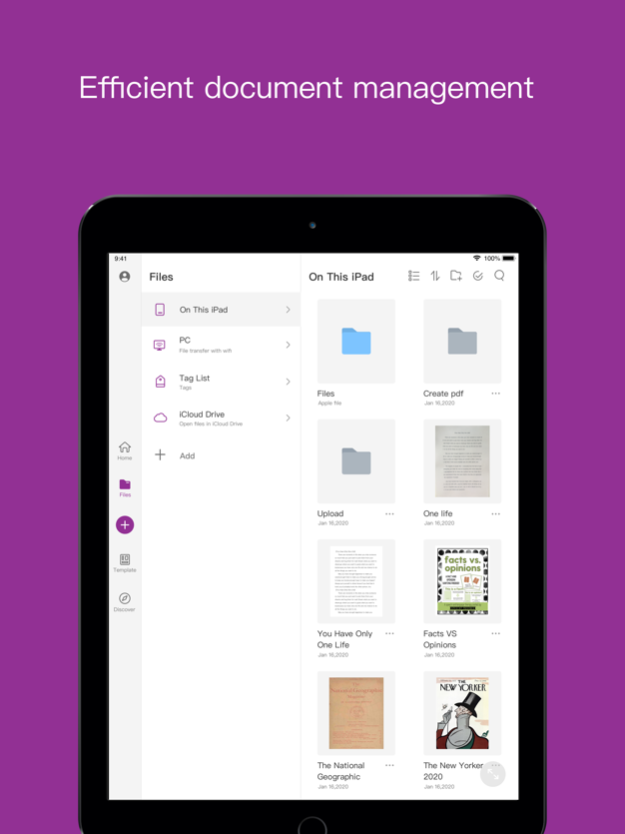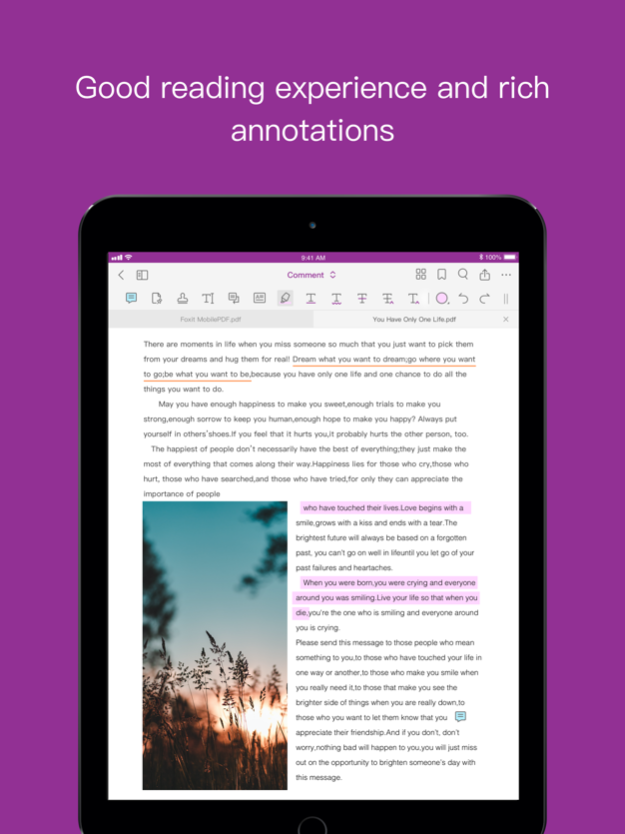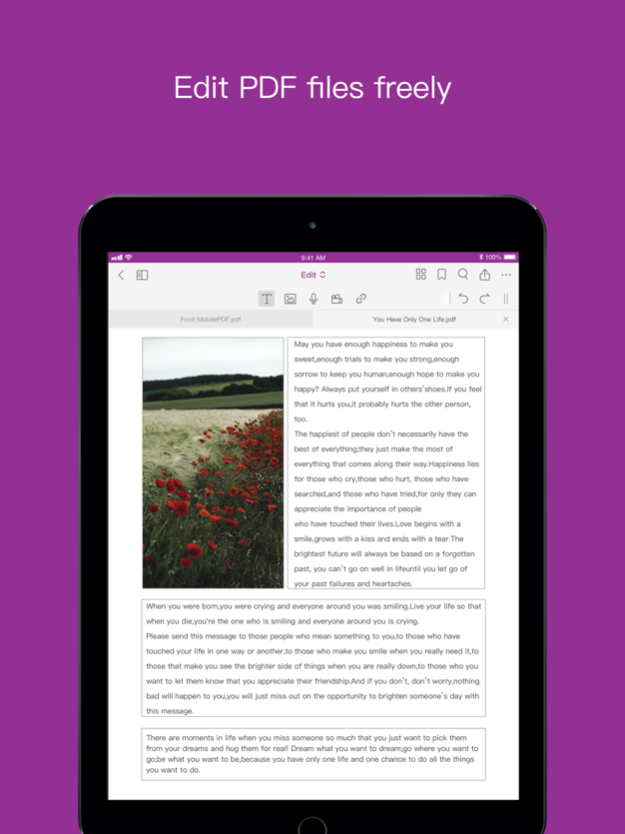Foxit PDF Editor Intune 12.0
Paid Version
Publisher Description
Foxit PDF Editor Intune is for opening, viewing and working with PDFs in a Intune managed environment.
Foxit PDF Editor Intune gives enterprise users all the features they expect from Foxit PDF Editor, while providing IT administrators expanded mobile app management capabilities.
View, manage, and annotate PDF files
* Open PDF files from iTunes, Email, Safari, and Open-in
* View MS Word, Excel, PowerPoint, TXT and image files
* Reflow PDF files for easy viewing
* Supports tabbed document interface (for iPad only)
* Supports to read the PDF out loud
* Rename, move, copy or delete PDF file(s)
* Zip and unzip files
* Annotate, stamp, and sign PDF documents
* Scan, capture, and convert paper documents to PDFs (available on iPad 3, iPhone 5, and newer generation products)
* Play audios and videos in PDF.
* Print PDFs
Work on PDF forms
* Fill out and save PDF forms
* Import and export form data
* Submit PDF forms via HTTP, FTP, or Email
Share, store and synchronize PDF files
* Share PDF files and screenshots from within the application
* Share multiple files across your desktop and iOS device via Wi-Fi
* Save, synchronize and access PDF files in Google Drive, OneDrive, Box, Dropbox, WebDAV, FTP, SFTP.
Advanced features
* Protect PDF files with password and Microsoft Information Protection
* Protect PDF information with redaction
* Manage the app and protect corporate data with Microsoft Intune
* Open, modify, check out, and check back in PDF files in Microsoft SharePoint
* Sign PDF documents with an existing digital certificates
* Save, synchronize and access PDF files in OneDrive Business
* Create and combine PDF files
* Organize PDF pages
* Convert PDFs to Microsoft Office files, TXT, image, and HTML files
* Optimize PDF documents
* Work on XFA forms
* Edit document properties
* Add/Edit text and image objects in PDF
* Insert audio or video to PDF
* Create hyperlinks in PDF
Have feedback? You can contact us at he following email address: ios.support@foxit.com.
Follow Foxit on Facebook and Twitter!
https://www.facebook.com/foxitsoftware
https://twitter.com/foxitsoftware
Jun 30, 2022
Version 12.0
What’s new in Foxit PDF Editor 12.0
1. Classify and protect with labels in Microsoft Azure Information Protection (AIP)
Classify and protect documents by applying labels that are configured by administrators with protection settings such as which people can read and use protected documents.
2. Form enhancements
• Add and recognize image form fields for users to insert images in PDF forms.
• Recognize the existing date fields so that users can choose a date from the date picker when filling in interactive PDF forms.
3. Add, rename, and move outlines in PDFs.
4. Add an option in the application settings to keep the screen awake while reading PDFs.
5. Upgraded the eraser tool – you can choose to erase an entire shape or pixel-by-pixel.
6. Quickly switch between pen and eraser tool by double-tapping with Apple Pencil (2nd generation) on iPad.
7. Some bug fixes and enhancements for better stability.
About Foxit PDF Editor Intune
Foxit PDF Editor Intune is a paid app for iOS published in the Office Suites & Tools list of apps, part of Business.
The company that develops Foxit PDF Editor Intune is Foxit Corporation. The latest version released by its developer is 12.0.
To install Foxit PDF Editor Intune on your iOS device, just click the green Continue To App button above to start the installation process. The app is listed on our website since 2022-06-30 and was downloaded 0 times. We have already checked if the download link is safe, however for your own protection we recommend that you scan the downloaded app with your antivirus. Your antivirus may detect the Foxit PDF Editor Intune as malware if the download link is broken.
How to install Foxit PDF Editor Intune on your iOS device:
- Click on the Continue To App button on our website. This will redirect you to the App Store.
- Once the Foxit PDF Editor Intune is shown in the iTunes listing of your iOS device, you can start its download and installation. Tap on the GET button to the right of the app to start downloading it.
- If you are not logged-in the iOS appstore app, you'll be prompted for your your Apple ID and/or password.
- After Foxit PDF Editor Intune is downloaded, you'll see an INSTALL button to the right. Tap on it to start the actual installation of the iOS app.
- Once installation is finished you can tap on the OPEN button to start it. Its icon will also be added to your device home screen.